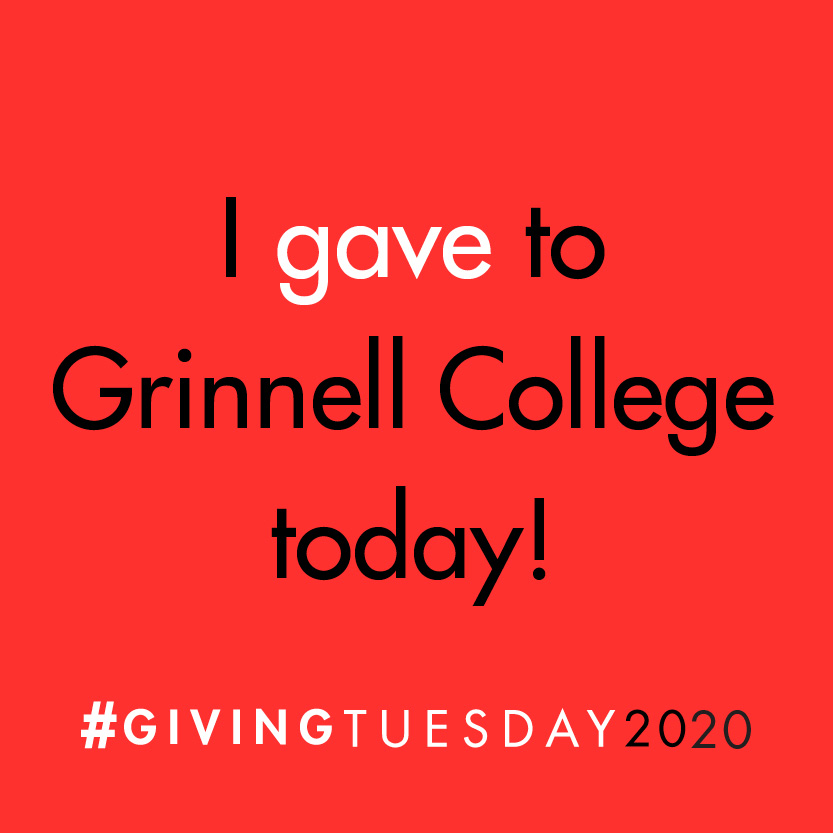#GivingTuesday: Social Media Toolkit
Share your Grinnell pride by posting a message on social media outlets and uploading a #GivingTuesday image.
Sample posts
Facebook/Instagram
Today is #GivingTuesday! made my gift in support of Grinnell students. Join me in making your gift: https://alumni.grinnell.edu/givingtuesday #GivingtoGrinnell
Today is #GivingTuesday – a global day of giving! My Grinnell College education provided me _______. That’s why today I made my gift. Join me to celebrate Grinnell and all it provides to current and future students. https://alumni.grinnell.edu/givetuesday
Twitter
Tis the season to give to meaningful causes. In spirit of #GivingTuesday I gave to Grinnell. Join me https://alumni.grinnell.edu/givetuesday
Make sure to use #GivingtoGrinnell for Twitter and Instagram.
Social Media images
Instructions
- Right click on image
- Select “Save Image As”
- Save image on your computer or device
- Upload the saved image to the corresponding social media account
Update your Facebook and Instagram profile photo
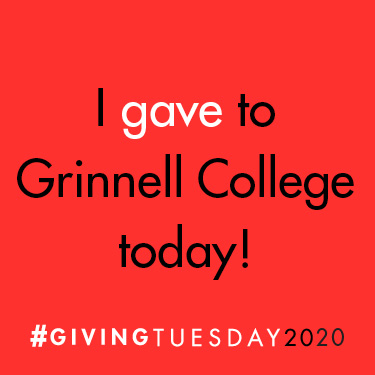
Update your Twitter profile and header photos