Find Alumni on LinkedIn
Unlock LinkedIn’s alumni search tool to boost your exploration of potential careers and connections with individuals who share your educational journey. Follow these steps to navigate the College’s LinkedIn page, access a wealth of information, and leverage the alumni tab to build a network tailored to your interests and career goals. Whether you are seeking advice, job opportunities, or valuable connections, this guide will help you make the most of these powerful resources.
Access Grinnell’s Pages and Alumni Tool
Explore Grinnell College’s main LinkedIn page for valuable research on schools, careers, and connecting with your fellow Grinnellians. Follow this link or use the search bar to find Grinnell College’s main page. On the page, explore various tabs like school details, posts, and the alumni section.
Focus on the Alumni Tab
Navigate to the alumni tab, a powerful tool for connecting with your fellow Grinnellians. Begin your search by entering a title, keyword, or company related to your interests. Then, you can refine your search by using filters like location, industry, and graduation years to narrow down the list of alumni who match your criteria.
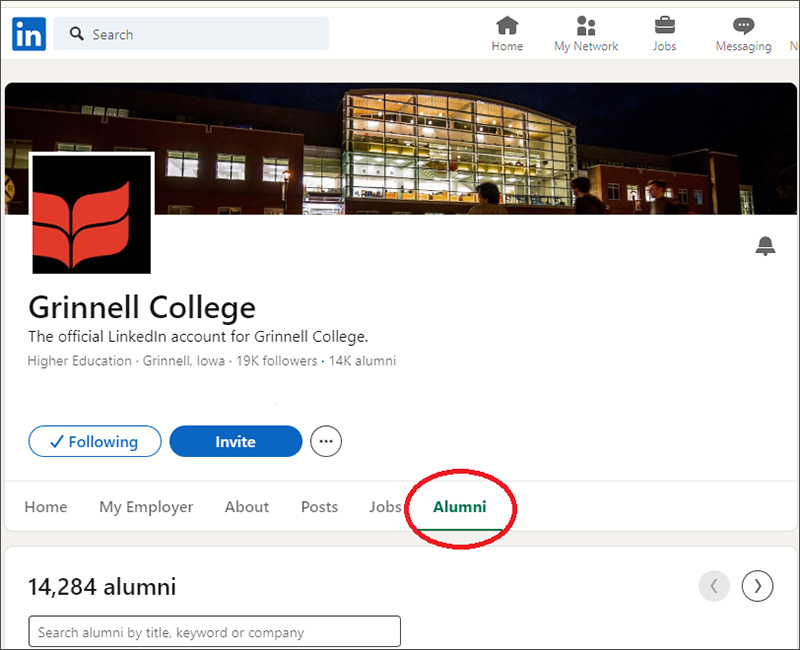
Connect with Alumni
Explore profiles and connect with alumni who may offer valuable insights, advice, job opportunities, or introductions to expand your network.
Need additional assistance: Watch this video on LinkedIn Learning or contact Jessica Stewart, senior associate director of alumni and donor relations, at stewarje@grinnell.edu. View a list of additional Grinnell LinkedIn and social media groups.